SuperRAW ISO / Sensibility
SuperRAW delivers an optimum result when shooting with a high sensitivity value or in high-contrast situations. DxO software makes it possible to recover the full potential of these images, especially when it comes to reducing digital noise.
In addition to JPEG and RAW file formats, your DxO ONE also offers SuperRAW, a file format created by DxO ONE. When you photograph using this format, DxO ONE records a series of four images instead of just one, all with the same exposure setting. This allows you to have four times’ the amount of information as usual.
You’ll need to use DxO post-editing software, such as DxO PhotoLab, that combines the four photos into one to obtain the best image quality possible. The resulting image is of much higher quality and easier to edit.
-
When to use itThe SuperRAW format is useful when shooting in low-light conditions that require a very high sensitivity setting. In these conditions, the difference in quality compared to traditional RAW files is easily visible when the image includes digital noise due to the extreme sensitivity value (that is, higher than 1600 ISO).
Switch to SuperRAW for night photography, a challenging field in which digital noise is a recurrent issue.
SuperRAW is also a good option when photographing a landscape with areas in shadow and bright light, such as a backlit scene and/or sunsets. It improves the quality of the details in high-contrast scenes and lets you correct shadows in post-editing.
This format can also be used to photograph subjects in motion. During the post-editing stage, DxO software programs will detect any elements that have moved position between the various SuperRAW files and delete the phantom images. (However, note that because SuperRAW images take a longer time to save than JPEG or RAW files, this format isn’t very well suited for sports photography, which requires quick reaction time.)
We recommend that you not use SuperRAW unless one of the scenarios described above applies to your situation. Otherwise, it’s better to use the traditional RAW format. You won’t lose image quality, the files will be smaller, and your DxO ONE will be able to save the data faster. RAW format is also less of a draw on the battery, meaning it won’t lose power as quickly.
Also note that when you’re shooting in SuperRAW mode, you can just click on the SuperRAW icon on the right side of the viewfinder to immediately return to RAW mode.
-
Post-production
DxO Connect, the free software that you can use with your DxO ONE, automatically does the post-production when you transfer images to your computer.
Download for Windows: http://download-center.dxo.com/Connect/v1/Win/DxO_Connect_Setup.exe
Download for Mac: http://download-center.dxo.com/Connect/v1/Mac/DxO%20Connect.dmg
Take things a step further with DxO PhotoLab a software that gives you complete control over the editing process and lets you make changes in the conversion phase.
Adobe Lightroom and other post-production programs can open and display a SuperRAW photo, but otherwise will treat it as a normal RAW file.



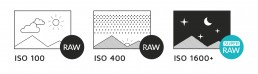



 Download page
Download page