Connected mode One camera, four uses
Up to now, we’ve been explaining how the DxO ONE operates when it’s connected to the iPhone. When the DxO is connected to your iPhone, you can access all capture modes and use the iPhone screen to preview and check your photos and videos.
-
Handling
Plug the DxO ONE onto your iPhone so that the lens is pointing towards your subject and the iPhone screen is facing you.
You can use the iPhone + DxO ONE combination horizontally or vertically.
We recommend using both hands to hold the iPhone + DxO ONE combination (one holding the iPhone, one holding the DxO ONE).
However, if you want to use the combination with one hand only, it’s best to hold the iPhone for maximum stability and security because that is where the combined device’s center of gravity is located.
The rotating connector lets you angle the DxO ONE by 60° upward or downward in relation to the iPhone.
This lets you photograph subjects that are low to the ground (children, flowers, etc.) and take photographs over an obstacle (a landscape beyond a gate, etc.) more easily.


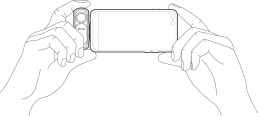
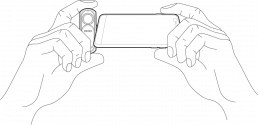
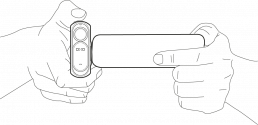
 Download page
Download page