Checking the battery level and charging Your DxO ONE
The DxO ONE has a built-in 750 mAh lithium-ion battery. This allows it to operate independently and not drain the iPhone battery. When fully charged, you can take up to 190 photos or 60 minutes of video. The camera’s available charge level is displayed on its OLED screen:
Battery charged
No battery
If you just purchased your camera or have not used it for a long time, we recommend fully charging your DxO ONE before using it. The battery level displayed may be overestimated for a few minutes; in that case, your camera’s battery life might seem to be reduced, with abnormal drops in level.
If nothing appears on the screen when you turn it on, refer to section“Technical reference (Part 1)”.
To improve the battery life of your DxO ONE, see our tips in section “Technical reference (Part 1)”.
You can charge the battery using your iPhone charger.
-
Open the DxO ONE rear door.
-
Insert the USB cord into the micro USB port, and plug the other end into the USB socket on a wall charger plug. We recommend using your iPhone charger.
-
Make sure the OLED screen shows the device is charging.
Charging in progress
Charging in progress – 50%
Battery charged
You can also charge the battery using a computer.
Charging via a computer is slower than using a wall plug, and can more easily be interrupted (e.g. if the computer goes to sleep). Whenever possible, it’s best to charge your camera using a wall plug.
-
Open the DxO ONE rear door.
-
Insert the USB cable supplied with your DxO ONE into the micro USB port, and plug the other end into the computer.
-
Make sure that the OLED screen shows the device is charging.
Charging in progress
Charging in progress – 50%
Battery charged
Optimizing battery life under normal conditions
To ensure your DxO ONE is always charged and ready to take photos, here are a few tips to follow regularly.
Note that the firmware version, temperature, and certain settings can also increase or reduce the DxO ONE’s battery life. For more details, see section “Application parameters”.
-
Recharge the battery as soon as possible
If you just purchased your camera or have not used it for a long time, recharge the battery as soon as possible.
In both cases, the camera may show the battery level as higher than its actual level when you first switch it on. You can take a few photos, but the battery will drain abnormally quickly. We strongly recommend you fully recharge your DxO ONE’s battery as soon as possible so you can use it at full power.
When the DxO ONE has not been used for a long time and the battery is completely discharged, it might not turn on, even when the charger is connected. In this case, see section “Technical reference (Part 1)”.
-
Use a wall plug charger rather than a computer
Charging your camera by plugging it into a computer USB port is not very efficient, as part of the current is used to allow the computer to access the camera’s contents. Moreover, if the computer goes into stand-by, your camera will no longer charge. Charging your DxO ONE using a wall plug (or an external battery pack) is generally much faster and more efficient.
Full charge using a computer: around 3 hours.
Full charge using a wall plug: around 2 hours.
-
Switching the DxO ONE into stand-by mode or turning it off
When the camera is on, it uses battery power to allow you to take a photo at any moment. If you’re not planning on taking a photo within the next few seconds, close the lens cover to save battery.
If you have to be ready to take a shot at any moment, use the instant stand-by button instead, located on the right of the capture screen.
This will switch the camera into power-saving mode, but you can activate it again in an instant by touching your iPhone screen or by pressing the shutter button half way.
-
Using an external battery pack
If you’re planning on taking photos over a long period, you might need to charge your camera on the fly. You can charge your DxO ONE using most models of external battery packs fitted with a USB port—even when you are still using your camera!


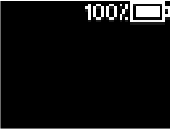
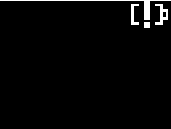
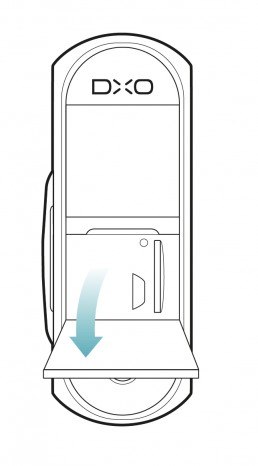
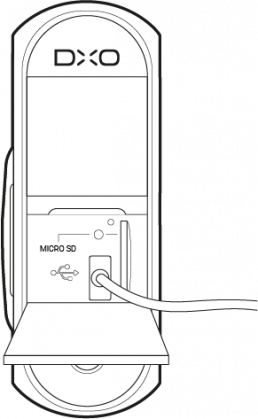
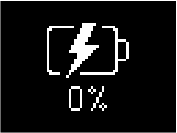
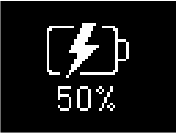
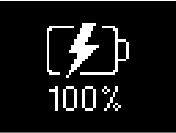
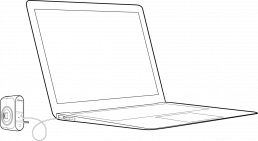
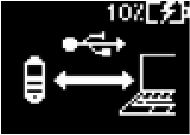
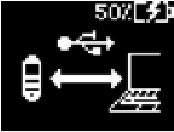
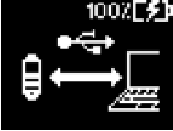

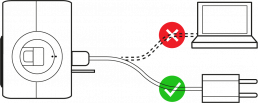

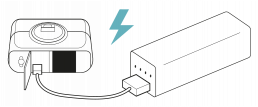
 Download page
Download page