Technical reference Appendices
-
OLED status screen
The DxO ONE’s OLED screen provides information in both connected and stand-alone modes about the state of the battery, the capture mode and type of file selected, the number of images remaining on the microSD card, and the type of file being saved, along with error messages in the event of a malfunction. It also lets you switch easily between capture modes when you are using the DxO ONE in stand-alone mode.
-
Photo modes (Lightning connection)
Screen information:
-
Capture mode
-
Image count
-
File type
Auto mode
Scene Modes
Portrait
Sport
Landscape
Night
Advanced Modes
Program mode
Shutter priority
Aperture priority
Manual mode
Autofocus
Focused
-
Video modes (Lightning connection)
Auto
Slow motion
Video recording
-
Stand-alone capture modes
Photo
Video
Framing assistant (photo)
Framing assistant (video)
Photo mode with saved shooting settings
Video mode with saved shooting settings
-
Wi-Fi connection
Connecting to Wi-Fi
Restoring the Wi-Fi connection
Shooting with a Wi-Fi connection
-
Battery status
Battery level
Battery charge remaining: 100% → no charge
-
Progression of capture process
Focused
Capture
-
USB connected
-
Temperature warnings
Camera is hot
Warning: camera is too hot
-
Busy (processing or storing images)
-
Warning messages
USB error
MicroSD card error
MicroSD card not inserted
-
Firmware updates
Firmware update in progress


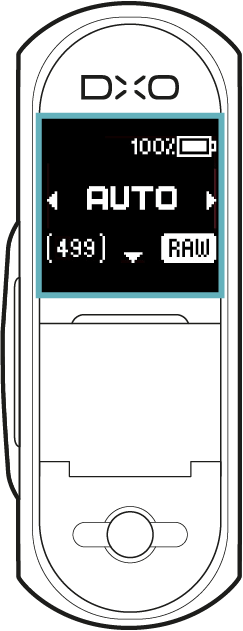
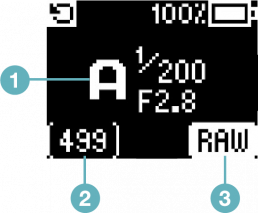


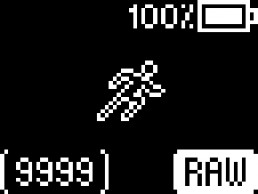


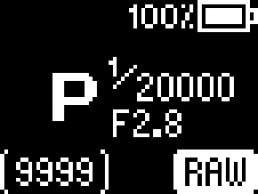
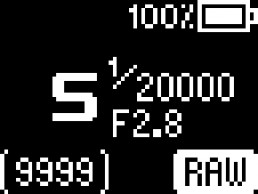
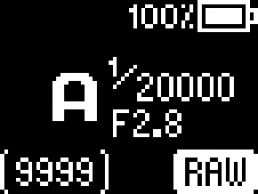
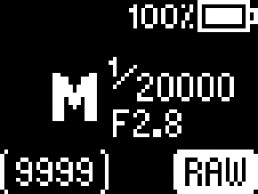

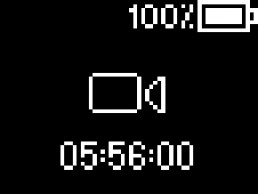
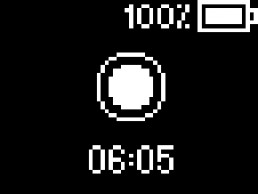


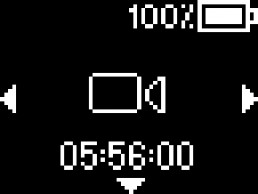



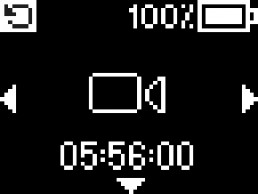
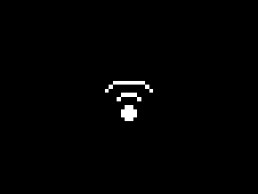
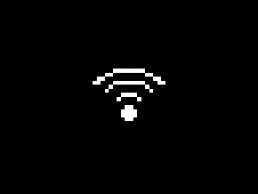
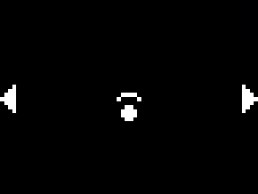
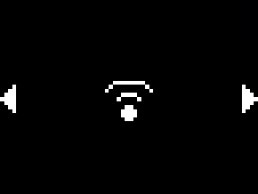
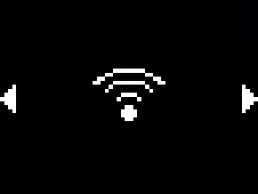

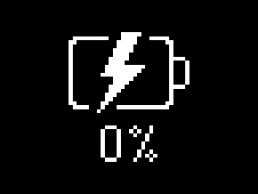
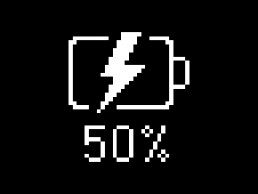
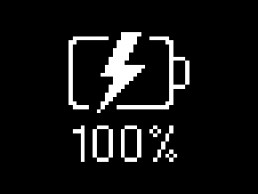
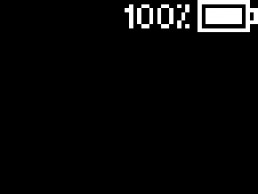


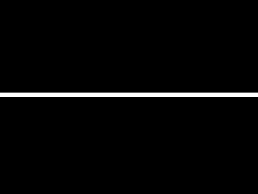
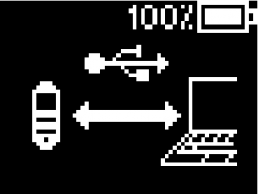
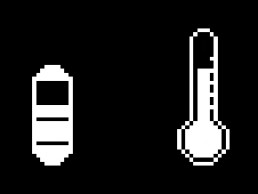
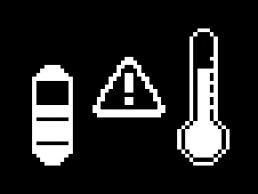


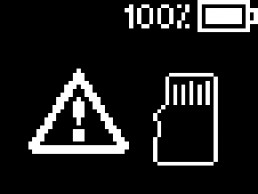
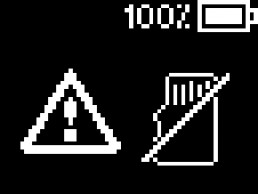

 Download page
Download page