Changing the capture mode Taking photos
To access the various capture modes, press the capture mode selector displayed at the bottom right of the iPhone screen (set to Auto by default). A menu will display the various modes available:
-
Auto mode
Auto mode is selected by default whenever you open the application and helps you take beautiful photos without changing your camera settings. Auto mode is appropriate for most situations.
In Auto mode, the DxO ONE will automatically choose the best aperture setting, shutter speed, and ISO sensitivity for the situation in order to deliver optimum image quality while also limiting the risk of camera shake and digital noise.
You can darken or lighten the image using the Exposure compensation button in the left-hand menu on the capture screen (as described in section “Basic functions”). You can also change the focus mode (for more information on this subject, read section “Managing focus”).
However, in certain situations, Auto mode may not be suitable:
- – Auto mode tends to use a wide aperture setting to bring out your subject and produce a beautifully blurred background (“bokeh”). On the other hand, in certain cases (e.g. a group portrait), the aperture selected may be too wide, and some subjects may not be in focus. In this case, it is recommended to use A (aperture priority) mode to manually control the depth of field.
- – If the subject is dark, the exposure time can reach 1/30 s, which can lead to camera shake if you are holding your DxO ONE or motion blur if your subject moves. In these situations, switch to Sport mode or S mode (shutter priority) because they offer shorter exposure times (at the expense of a higher noise level).
For more information on the other capture modes, refer to the following sections: “Scene modes” and “Advanced modes”.



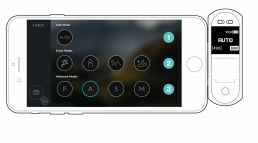

 Download page
Download page