Managing battery life Appendices
In addition to the everyday habits explained in section “Checking the battery level and charging”, certain advanced functions can affect your DxO ONE’s battery life. For optimum battery performance, follow these simple tips.
-
Reduce the delay before the camera goes into stand-by
Your DxO ONE goes into power-saving mode automatically when it has not been used for a certain time. In Shooting settings > Preferences > Camera timeout menu, check that the value is set to “30 seconds” (recommended delay).
-
Check the DxO ONE firmware version
Each update to the camera’s firmware optimizes battery life.
To find out how to update your firmware, refer to section “Application parameters”.
-
Go beyond 100%!
If your firmware is not up to date, the DxO ONE may indicate that it’s at “100%” before the battery is fully charged. This problem is corrected in version 2.2 and later of the firmware. To find out what firmware version you have, refer to section “Application parameters”.
Whatever firmware version you have, to be sure that your battery is fully charged, use a wall plug charger, and wait for the camera to turn off automatically before unplugging it.
-
Use AF-OD mode
AF-S and AF-C modes adjust the focus continuously, which uses up battery power. You can increase battery life by up to 20% by using the AF-OD (AutoFocus On Demand) mode: using this mode, you tell your DxO ONE when and where to focus. To do this, press the shutter half way, or touch the focus zone on your iPhone screen.
To find out more about the focus modes, refer to section “Managing focus”.
AF-OD mode is available in version 2.0 and later of the camera’s firmware. If your application does not offer this mode, you will have to update your firmware using the procedure described in section “Application parameters”.
-
Use SuperRAW format only when necessary
The SuperRAW format is very handy for high sensitivities (1600 ISO or above), but not necessary when the light is good (particularly at 100 or 200 ISO). If you are working at low sensitivity, we recommend shooting with the conventional RAW format. In this way, there will be less demand on your DxO ONE’s battery, and the quality of your images will be unaffected. What’s more, your camera will be more responsive, and you’ll save space on your SD card.
For more information about the SuperRAW format, refer to “SuperRAW” tutorial.
-
Protect the camera from extreme temperatures
Like all batteries, the DxO ONE battery loses its charge faster when it is very hot or very cold. When you are not using your camera, be sure to store it away from humidity, ideally in a place where the temperature is between 59-68 °F.


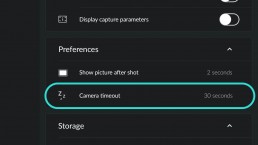
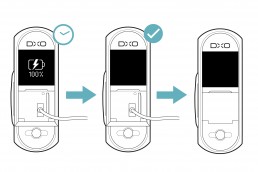

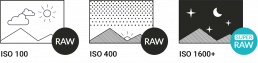
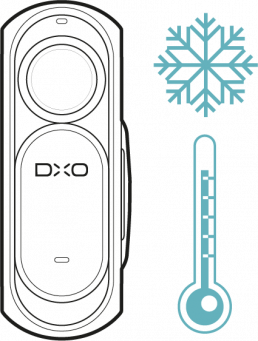
 Download page
Download page