Street photography ISO / Sensibility
-
DxO ONE connected to the smartphone
Observation, patience, and discretion are the keys to a good street photo.
Since the advent of the smartphone, street photography has become a style we all practice each time an interesting event or subject presents itself.
The goal is to capture the moment quickly, so you don’t always have time to make complicated adjustments to your settings. To make sure you can photograph an unplanned scene at a moment’s notice, set your camera to automatic (Auto mode). This setting is suitable for most situations.
If you’re capturing the ambience of a street, there’s typically not a lot of motion, which means that A mode (Aperture) is a great option in this case. Select an aperture of ƒ/5/6 or ƒ/8 to make sure everything is in focus. Increase the ISO sensitivity or set it to auto mode so the shutter speed is high enough.
Some instances you might encounter on the street require capturing fast movement, such as a runner, a cyclist, or a city attraction. Start by setting your DxO ONE to Auto mode. If the subject isn’t in focus, switch to a more advanced mode, such as shutter priority (S) mode, and set a shutter speed of around 1/125 s or 1/250 s.
(Photographer Florence AT)
To save battery life, use AF-OD focus mode. The camera will focus only when you tap your smartphone screen or press the DxO ONE shutter button halfway down.
Your DxO ONE is a very compact device, which is a significant advantage when taking photos in the street. To be even less obvious, tilt the screen on your smartphone while it’s connected to the DxO ONE and hold it at your waist as if you were adjust your settings or reading something. You can then take photos very discreetly from your DxO ONE or smartphone screen.
Don’t hesitate to ask people you see if you can photograph them. By taking the time to talk to them for a few minutes, they will be more likely to let you take their picture. Show them the photo afterward and offer to send it to them via email. If you’re taking portraits, use aperture priority (A) mode and set the camera to a wide aperture (ƒ/1.8). This will let you take pictures of faces that stand out against a beautiful blurred background.
Commercial streets, pedestrian thoroughfares, protests, parks, and public transport are all settings in which you can take photos without garnering too much attention. Pick out a frame with a good background and wait for the right subject to walk in front of you.
Photographers just starting out in this field often stare at their approaching subject. Limit your observations as much as possible so they won’t spot you and change their natural behavior. Don’t look at people in the eye before taking the photo. Practice spotting the right subject with a single glance and anticipating their movement.
With street photography, it’s important to pay attention to composition. Follow the rule of thirds, don’t center your subject, and look for original angles. Use a wider frame to situate your subject within the context. Your DxO ONE’s 32 mm-equivalent focal length is well suited to the task.
-
Street photography in Standalone mode
Select your shooting settings ahead of time while your DxO ONE is still connected to your smartphone before using it in Standalone mode (that is, when it’s not attached to your smartphone). Switch to Standalone mode to be as discreet as possible.
The goal of street photography is to capture a brief instant in time and/or document life’s moments by showing the subject in their environment. It’s a very spontaneous type of photography that requires a lot of discretion to produce an optimal result.
The autonomous Standalone mode is perfect for taking pictures without being spotted and not missing out on a single moment. It lets you use your DxO ONE independently of your smartphone like a free-standing camera.
Its OLED control screen helps you frame your image and offers three shooting modes:
-
Automatic mode (AUTO mode), which is useful for taking photos quickly.
-
“Memory recall” mode uses the same settings options that you selected the last time your DxO ONE was connected to your smartphone.
-
Video mode.
If you want to exit Auto mode, connect your DxO ONE to your smartphone to select your settings before disconnecting it again.
It’s best to use aperture priority (A) mode with the aperture set to around f/8 or f/11. This will produce a rather large focal area, ensuring that the subject will be in sharp focus. Set the ISO sensitivity value to automatic and select a shutter speed of at least 1/100 s in the settings menu (Photo settings – Max exposure time) to prevent any motion blur. Focus your image with the easy-to-use target sight on the camera’s OLED control screen (note, however, the DxO ONE will prioritize any faces it detects in the field).
Disconnect your DxO ONE from your smartphone. The settings will be stored in the memory and will be ready to use.
Hold the DxO ONE in your hand as you walk. Act naturally and don’t think that people are looking at you. In the vast majority of cases, they won’t see your DxO ONE. As soon as you come across an interesting scene, frame your photo using the built-in OLED screen. The camera captures the photo as soon as you press the shutter button.
(Photographer Florence AT)
When watching a street performance, you might be surrounded by a boisterous crowd. Using your DxO ONE in Standalone mode lets you take photographs safely and from every angle without putting your smartphone at risk. Get close to your subjects to take original and high-impact images.
Photos taken in Standalone mode are automatically saved to the microSD card. You can view them on your smartphone’s screen when you reconnect it to your DxO ONE. (It’s a bit like photographing with analog film — you can be surprised by your images later on and stay focused on your subject while you’re photographing them.)
By connecting to a Wi-Fi network or by establishing a direct connection (see section “Remote control”), you can also control your DxO ONE remotely. This is very useful if you want to set up your DxO ONE in an urban environment using the Tilt Stand or Stand for example, and take a series of images. All you have to do is press the shutter button on your smartphone screen at regular intervals or whenever you see interesting subjects enter the frame. That way, you can be sure no one will notice.


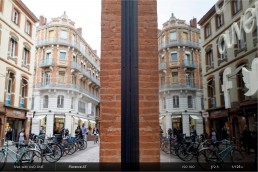



 Download page
Download page