Navigating your DxO ONE Your DxO ONE
Take the time to get familiar with the controls and displays on your camera :
Shutter button (more information in section “Taking photos” )
Microphone
Lens
On/off switch and lens cover (more information in section “Turning the DxO ONE on and off” )
Alignment indicator (more information in section “Closing the Lightning connector” )
iPhone Lightning connector (more information in section “Opening the Lightning connector” )
OLED screen (more information in section “Technical reference (Part 3)” )
Reset switch (more information in “Technical reference (Part 1)” )
MicroSD card slot (more information in section“Inserting/replacing the microSD card” )
Micro USB connector (more information in sections“Checking the battery level and charging” and “File format and managing RAW files” )
Backdoor
Lanyard attachment (more information in section “Attaching the lanyard” )


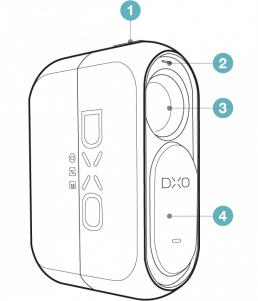
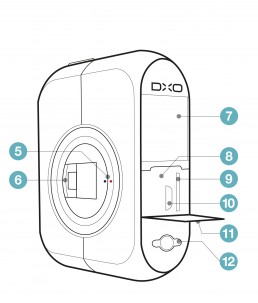
 Download page
Download page